Useful extensions
If you are using Visual Studio Code, here is some useful extensions you can use.
Using with Rust Analyzer
rust-analyzer is a popular extension providing completion and more for Rust files.
If the generated code is not correctly loaded, add the following line to the .vscode/settings.json file:
"rust-analyzer.cargo.loadOutDirsFromCheck": true
Using with i18n ally
i18n ally is an all-in-one i18n extension for VS Code that provide inline annotation of translated strings in your code.
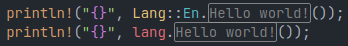
i18n ally supports custom translations frameworks by adding a simple config file.
Because code generated by Rosetta looks like any Rust method, the following configuration will consider that any method of a variable named lang
or an enum named Lang is a translation key. It's not perfect as trait methods are also considered by the extension as translations keys, but it
work well in most case.
Create a .vscode/i18n-ally-custom-framework.yml file with the following content to enable Rosetta support. Edit this configuration if you are not
using lang as variable name.
# .vscode/i18n-ally-custom-framework.yml
languageIds:
- rust
usageMatchRegex:
- "[^\\w\\d]Lang::[A-z]+\\.([a-z_]+)\\(.*\\)"
- "[^\\w\\d]lang\\.([a-z_]+)\\(.*\\)"
# If set to true, only enables this custom framework (will disable all built-in frameworks)
monopoly: true